What is an AMR file? An Adaptive Multi Rate (AMR) file is a file in a particular format, used primarily for audio storage. The latest generation mobile phones support this format, therefore they allow you to store short audio recordings (in addition to allowing video recording in 3GP format) using their AMR as an audio encoding channel. In most cases these files are used as ringtones. Before today we rarely dealt with this topic, above all because we did not know the most effective and reliable programs to manage AMR files. One of the operations that are performed most often on AMR files is undoubtedly extracting audio from video in any format using particular software.
Today we want to deepen the discussion on AMR by proposing a program capable of converting AMR files to MP3 in a simple, fast and completely free way.
The program that we will define later is called AMR To MP3 Converter and is a software made only for Windows systems capable of converting AMR to MP3 and vice versa.
Program interface to convert AMR to MP3
Once downloaded and installed, the tool will present itself with a very simple and basic interface, just like in the image above. Its size is quite small, so consequently the installation will not take up much space on the hard disk of our PC.
But what interests us most are all its basic features and its basic operation to convert AMR to MP3 or vice versa. How does it work? Next there is a very detailed description of its pivotal functioning.
How the program works
Although the AMR format is not widespread, this program has been developed to guarantee a very simple and fast conversion, which can be carried out in a few simple steps.
Essentially the steps to be taken are as follows:
- Add AMR Audio: This function allows you to upload a file from our PC in AMR format for later conversion to MP3.
- Add MP3 Audio: It is exactly the opposite operation to that described above. In fact, this option allows you to upload a file in MP3 format for later conversion into AMR format.
- Convert To MP3: After loading the AMR file, just click on this item to start the process for the final conversion to the aforementioned format.
- Convert To AMR: This option is used only if you want to convert from MP3 to AMR. Once the MP3 file is loaded, simply click on this item and the conversion will begin.
Finally we must emphasize that it is also possible to convert multiple files at the same time, but as you will surely guess, the conversion process will be a little slower than expected.
AMR to MP3 Converter is one of the few tools around regarding the AMR format, but for this type of conversion it is definitely the right choice.If you do not want to install any software on your computer, we recommend using the online amr to mp3 converter.
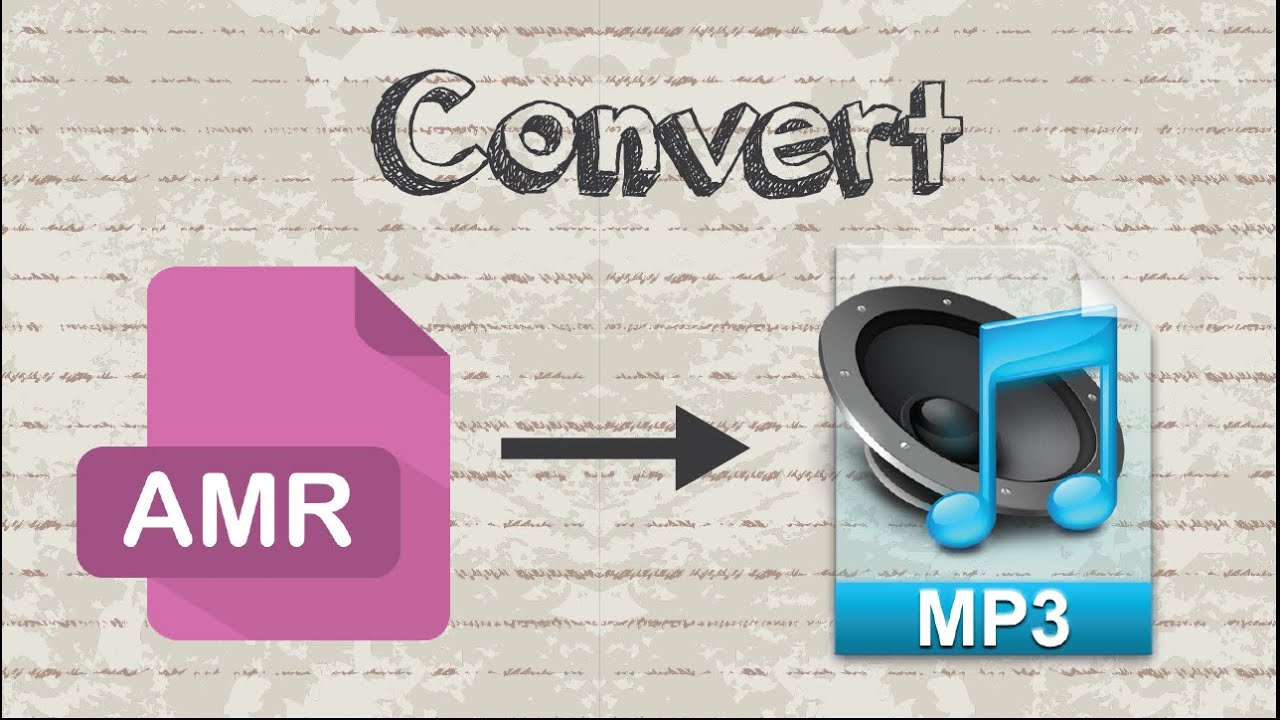
Comments