PowerPoint Presentations are a powerful tool for business success. They can capture the audience’s attention, enhance communication, and deliver effective messages in an engaging way. However, using PowerPoint Presentations effectively requires more than just creating slides and presenting them.
In this article, we will discuss how to use PowerPoint Presentations for business success.
- Start with a plan – It is essential to have a clear understanding of what you have to achieve through the presentation. Identify your audience and their expectations from the presentation. Also, determine the key message that you want to convey through your presentation.
- Keep it simple- The most effective presentations are those that are simple and easy to understand. Avoid cluttering your slides with too much text or graphics that may distract from the key message or confuse the audience. Use bullet points instead of paragraphs whenever possible and limit each slide’s content to one main idea or point only.
- 3. Use high-quality visuals- Visuals such as images, charts, graphs, videos or animations can significantly enhance the effectiveness of your PowerPoint Presentation by making complex information easier to understand or simply adding visual appeal. Make sure that all visuals used in your presentation are high-quality and relevant to the topic at hand. Poor quality visuals can be distracting and undermine credibility while irrelevant graphics could lead audiences astray from your core message.
- Design for readability- It should be designed in a way that ensures maximum readability for every member of your audience regardless of their seating position in relation to the projector screen. Choose fonts that are large enough for everyone in attendance without being obnoxiously big. Avoid of using color combinations that might be hard on certain people who may have color vision deficiencies. This ensures sufficient contrast between background colors and text so everything is legible even when viewed under bright lighting conditions.
- Practice beforehand – Practicing beforehand allows you time to familiarize yourself with both content delivery techniques as well as any technical issues related specifically to running PowerPoints on different machines. This also helps eliminate nervousness before actually delivering it live!
- Showcase information logically – Arrange information logically so listeners follow along easily rather than jumping around trying to piece together what was missed earlier on- present ideas clearly & sequentially by breaking down complex topics into smaller subtopics if necessary.
- Take advantage of multimedia features – Multimedia adds depth & interest beyond standard text alone. It offers appropriate photos and videos alongside descriptions. They can detract from clarity rather than add value otherwise!
- 8. Use storytelling techniques – Storytelling engages audiences emotionally helping connect them more deeply with the concepts presented. Build narratives around products, services, and ideas being discussed emphasized over features.
- Include call-to-actions – The end goal should always include some kind of desired action taken by listeners upon leaving. This provides straightforward instructions encouraging the next steps towards achieving mutual goals between presenter & listener alike.To create best slide use following link as https://hislide.io/free-powerpoint-templates/.
- Review engagement metrics post-presentation- Metrics such as click-through rates and website links shared via social media channels following event completion provide valuable feedback regarding the effectiveness overall messaging approach taken during the original delivery phase analyze these numbers carefully adjusting future iterations accordingly.
Using PowerPoint presentations effectively is crucial when aiming for business success because it delivers messages efficiently and with precision while keeping things visually appealing at the same time. This requires careful planning implementation throughout the entire process beginning with pre-planning stages right up until after the event itself has concluded reviewing post-engagement data collected afterward.
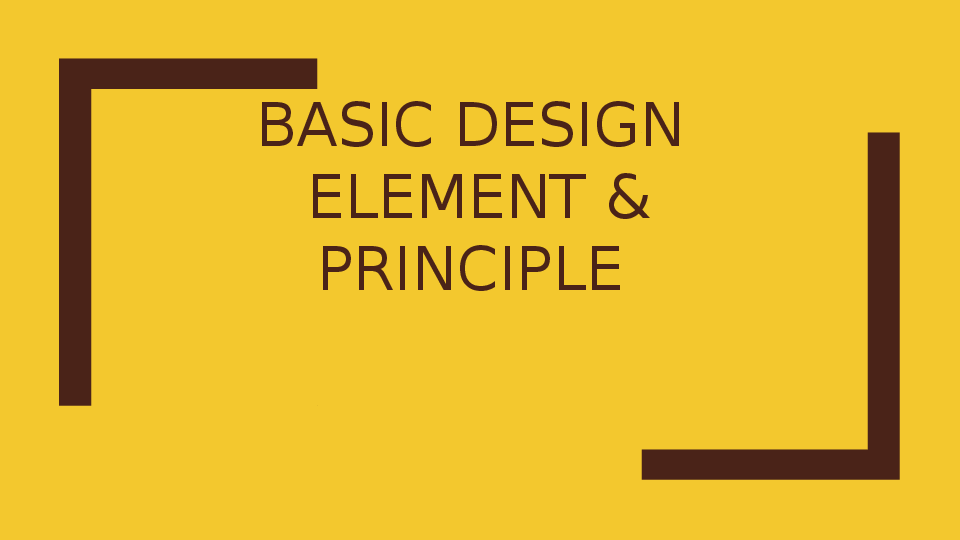
Comments